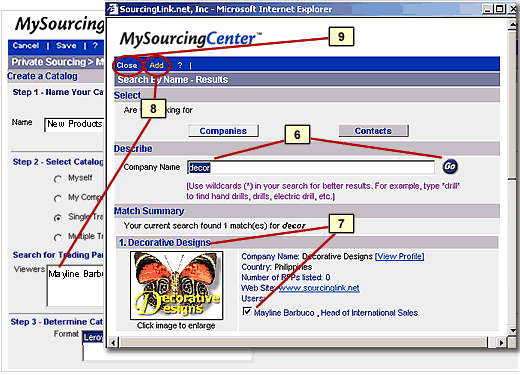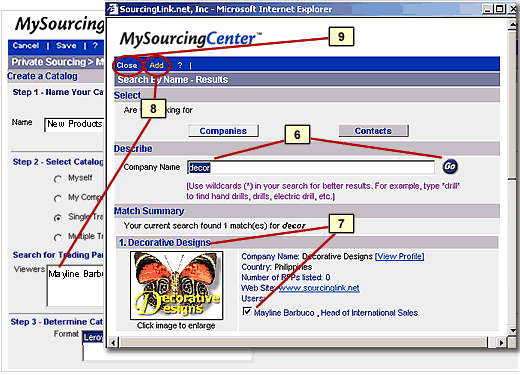|
 The Search By Name window will open.
Enter the name of your buyer's company in the Company
Name field and click the Go
button.
The Search By Name window will open.
Enter the name of your buyer's company in the Company
Name field and click the Go
button.
 The name of your buyer's company will appear. Scroll down and select
the checkbox next to your buyer's name.
The name of your buyer's company will appear. Scroll down and select
the checkbox next to your buyer's name.
 Scroll up and click Add in the toolbar.
Your buyer's name will now appear in the first window in the Viewers
box.
Scroll up and click Add in the toolbar.
Your buyer's name will now appear in the first window in the Viewers
box.
 Click Close in the toolbar. The Search
By Name window will close.
Click Close in the toolbar. The Search
By Name window will close.
|